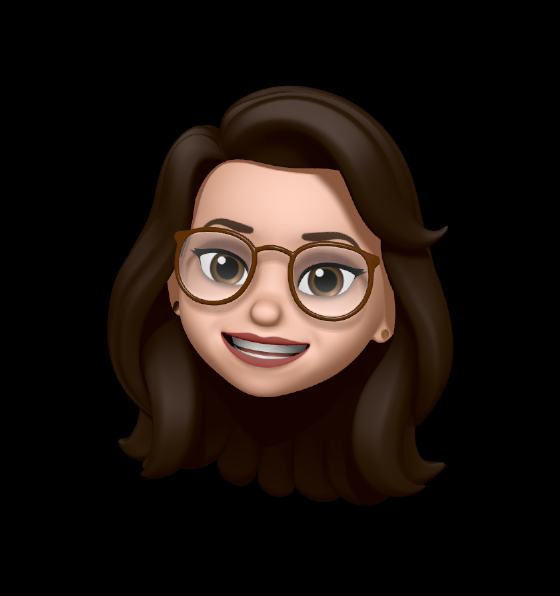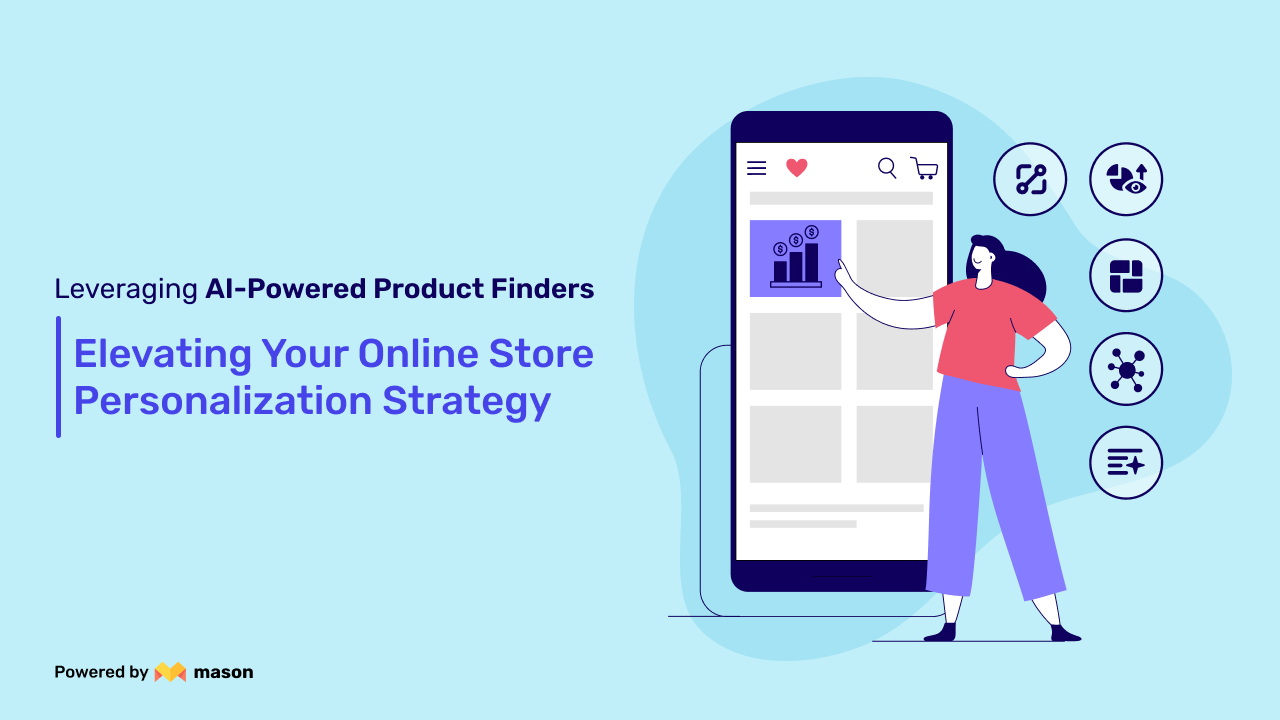Simply put: Moodmagic is your friendly neighbourhood memebot for Slack.
It enables you to troll your colleagues & even yourself in a creative and fun way, just like having a conversation, but sprightlier!
You may meme a person (the bot meme's their Slack display picture), or pick out from a collection of our favorite formats. Moodmagic then generates & sends custom memes to your slack in all their dankness.
Wanna take it for a spin? Head over to moodmagic.app and authorize your workspace for the bot.
To get started, type out our vanilla meme - /moodie meme @user some-meme-text
If you crave more spice, type /moodie cheatsheet and all the meme formats we have up (at the moment) will be displayed to you with their respective enablers.We are adding more and more memes super soon, so keep cheating regularly! (Are you a dank meme-r? Hit us up with with your suggestions.)
Moodmagic Origins
Mood magic has been made on top of the Genie API. Genie is our developer-centric API designed to be used by makers and creators across all platforms. It uses the sophisticated Kubric system and lets you create content with a simple API call, a few edits, and a single source design, in just a few clicks.
Magical authoring with this API stack means you never have to repeat those edits - ever again. It lets you instantly generate files of all specs without repeating the same steps over and over. One-click adaptation into different aspect ratios, dimensions, and formats - all from a single source design. Know more about genie at our developer docs here.
How it works
Let's take a quick peek on how our slack bot works-
The situation: Last week, my colleague Paul devoured all the candies from the office jar - we had to restore law and order, so we put him in jail!

To understand how Paul's meme was generated, we'll decouple the command we used:
/moodie jail @Paul Stole Candies from the office on saturday!
Notice the 4 main components of this command -
'/moodie' -
This is the call that activates the bot to listen to what comes next. It's a 'slash' command we can define on the slack console to enable Moodie.
'jail' -
This is the string sequence that resolves to a Design ID (What's a design? It's a storyboard made up of shots of code that create the design, read more about it in our docs)
'@Paul' -
This is known as a mention in slack, here the mention is used to call a slack API that returns profile information (here, the display picture of the said user).
We do have meme formats that don't need mentions, like Leo's meme we saw above, in which case the mention is simply skipped!
Stole Candies from the office on saturday!
This is your meme text.
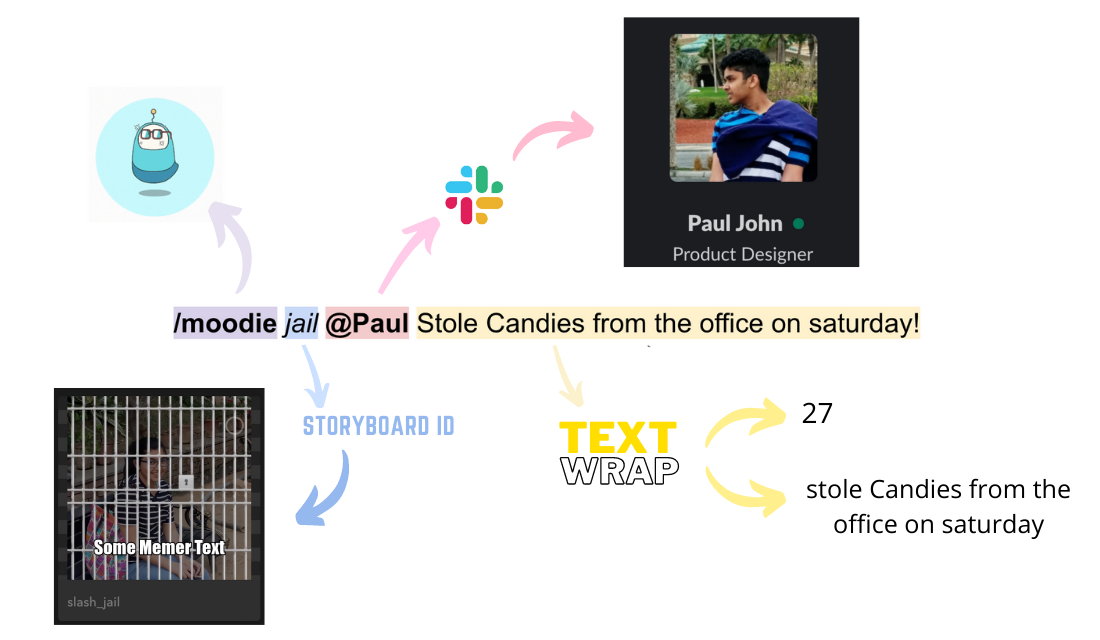
The meme text goes through (an internal) library called text-wrap that, when given a piece of text & font - optimizes the font size in a given bounding box.
This comes in very handy. Here's some mouth-watering tech-art we made using text-wrap 🤤 -

Where do we go now?
It's clear how easy it gets for us to make meme formats. We mainly need a design, few images (either of the users or background or foreground, depending on the meme format), and some text - & we're all set with our memes!
And honestly, the possibilities here are endless!!

Follow kubricHQ on twitter to stay updated & know more about the fun Kubric life!